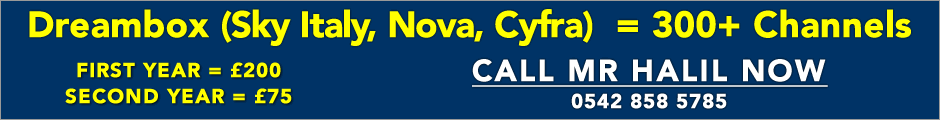Loss of BBC Prime Dopi tvNorth Cyprus Forums Homepage Join Cyprus44 Board | Already a member? Login
Popular Posts - List of popular topics discussed on our board.
You must be a member and logged in, to post replies and new topics.
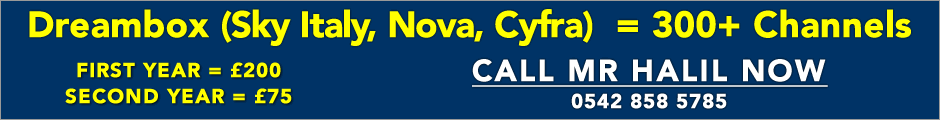
offshoredi

Joined: 02/03/2009
Posts: 220
Message Posted:
13/07/2009 21:27 | | Join or Login to Reply | Message 1 of 30 in Discussion |
| Has everybody lost BBC Prime on Dopi TV tuned in this evening to watch EE and on the BBC Prime channel I got Orbit showing in the left corner? |
Tootie

Joined: 28/08/2008
Posts: 2037
Message Posted:
13/07/2009 23:51 | | Join or Login to Reply | Message 2 of 30 in Discussion |
| Dopi sent me a txt msg on friday saying that the service will shut down from 9am today (monday) till 1pm for system upgrading
Mine came back on at around 3pm but messed around till 6pm but has been fine since then.
Have you reset your box?
Tootie |
Brinsley

Joined: 04/04/2009
Posts: 6858
Message Posted:
14/07/2009 00:08 | | Join or Login to Reply | Message 3 of 30 in Discussion |
| They keep changing the code so it goes scrambled.
Richard |
MickyFinn

Joined: 30/06/2009
Posts: 102
Message Posted:
14/07/2009 00:22 | | Join or Login to Reply | Message 4 of 30 in Discussion |
| Got the same. Back now but it was showing as BBC Prime and the programme was Orbit. Didn`t look a bad programme. |
Tatty

Joined: 24/09/2008
Posts: 186
Message Posted:
14/07/2009 07:16 | | Join or Login to Reply | Message 5 of 30 in Discussion |
| How do you reset the box ? The wife was most upset because she missed Eastenders mine is showing BBC Prime but getting Orbit |
girne

Joined: 14/01/2009
Posts: 438
Message Posted:
14/07/2009 09:03 | | Join or Login to Reply | Message 6 of 30 in Discussion |
| we lost BBC Prime re scanned and there it was |
The-Wicks

Joined: 27/05/2007
Posts: 2279
Message Posted:
14/07/2009 09:09 | | Join or Login to Reply | Message 7 of 30 in Discussion |
| Are 6M's predictions coming true?
P |
tonni

Joined: 07/12/2008
Posts: 178
Message Posted:
14/07/2009 09:13 | | Join or Login to Reply | Message 8 of 30 in Discussion |
| we too were gutted,how do you re.scan???? |
newscoop

Joined: 23/12/2007
Posts: 2197
Message Posted:
14/07/2009 10:00 | | Join or Login to Reply | Message 9 of 30 in Discussion |
| Done all the resets but still can't find prime.
Other half not too happy. |
offshoredi

Joined: 02/03/2009
Posts: 220
Message Posted:
14/07/2009 10:05 | | Join or Login to Reply | Message 10 of 30 in Discussion |
| Howe do you re.scan? |
girne

Joined: 14/01/2009
Posts: 438
Message Posted:
14/07/2009 10:59 | | Join or Login to Reply | Message 11 of 30 in Discussion |
| hubby done it will ask him. Or call the installers |
newscoop

Joined: 23/12/2007
Posts: 2197
Message Posted:
14/07/2009 11:47 | | Join or Login to Reply | Message 12 of 30 in Discussion |
| Sorted!
With help of a phone conversation with Namik. |
parky

Joined: 13/06/2009
Posts: 182
Message Posted:
14/07/2009 12:12 | | Join or Login to Reply | Message 13 of 30 in Discussion |
| I believe they have moved bbc prime's position again, i have re installed and have it again, but it is a bit tricky, ring Namik and he can talk you through it or take it to the office and they will do it for you in 5 mins. |
Technician

Joined: 13/07/2009
Posts: 8
Message Posted:
14/07/2009 13:09 | | Join or Login to Reply | Message 14 of 30 in Discussion |
| BBC prime came,if you can not rescan phone me and i will come and do it for you 0533 875 04 51 |
dopiweb

Joined: 22/03/2009
Posts: 95
Message Posted:
14/07/2009 16:03 | | Join or Login to Reply | Message 15 of 30 in Discussion |
| Unfortunately BBC Prime moved to another frequency thats why you have to download (re-scan) channels into your receiver one more time.
Or bring your box to our office we will fix it for you. DOPI TV |
scoobydoo

Joined: 10/11/2008
Posts: 2434
Message Posted:
15/07/2009 15:22 | | Join or Login to Reply | Message 16 of 30 in Discussion |
| Is re-scanning easy? I would rather try than go trekking down town in this heat.
Can someone please post which buttons to press?
Thanks |
dopiweb

Joined: 22/03/2009
Posts: 95
Message Posted:
15/07/2009 17:01 | | Join or Login to Reply | Message 17 of 30 in Discussion |
| Hi Sue
Are you using a Freebox or an XPS ? |
minertor


Joined: 14/02/2009
Posts: 1238
Message Posted:
15/07/2009 18:14 | | Join or Login to Reply | Message 18 of 30 in Discussion |
| Most problems are sorted by switching off the box with the switch at the back. Wait ten seconds then switch back on. |
Tootie

Joined: 28/08/2008
Posts: 2037
Message Posted:
15/07/2009 19:12 | | Join or Login to Reply | Message 19 of 30 in Discussion |
| Dopiweb,
Since bringing my box in at lunchtime i now have bbc prime but alot of my other channels are now scrambled and stay scrambled?
Ive turned it on and off but still the same?
Ive dipped it in the pool for a couple of minutes because i thought it might be over heating! 
You have any ideas pls?
Tootie |
scoobydoo

Joined: 10/11/2008
Posts: 2434
Message Posted:
15/07/2009 19:16 | | Join or Login to Reply | Message 20 of 30 in Discussion |
| Hi dopiweb,
I have a Freebox, or at least that what is says on the front!! |
lazydays

Joined: 14/07/2009
Posts: 8
Message Posted:
16/07/2009 09:32 | | Join or Login to Reply | Message 21 of 30 in Discussion |
| Hello peeps,
Credit where it is due, Dopi sent me a text and the man was in the next day and sorted it, great service this time and no extra charge, or we could have take it into the office in girne, what happens is it gets scrambled every so often so it has to be reset - no big problem for the service they give us and you can always catch up with the soaps in the omnibus |
scoobydoo

Joined: 10/11/2008
Posts: 2434
Message Posted:
16/07/2009 14:53 | | Join or Login to Reply | Message 22 of 30 in Discussion |
| I guess I will be taking it into Dopi to be reset unless ANYONE can tell me what to do.... please. |
Technician

Joined: 13/07/2009
Posts: 8
Message Posted:
16/07/2009 15:04 | | Join or Login to Reply | Message 23 of 30 in Discussion |
| hi sue ,
take remote control , then press menu , installation ok , enter password (0000) , hotbird ok , then right buttom tp setup ok , then find this frequency (12073 H 27500) , search this frequency, you will see new channel (BBC PRiME) on your screen.. |
Technician

Joined: 13/07/2009
Posts: 8
Message Posted:
16/07/2009 15:11 | | Join or Login to Reply | Message 24 of 30 in Discussion |
| if you wont search , you can call me 0533 875 04 51
(i dont work with dopitv or Mr. Namik, i work with METASAT) |
dopitv_help

Joined: 16/07/2009
Posts: 3
Message Posted:
16/07/2009 15:30 | | Join or Login to Reply | Message 25 of 30 in Discussion |
| In case if you have any questions about Dopi TV please call our land line 0392 815 77 70 or mobile 0533 860 10 10. Or write to us info@dopitv.com. Please ignore any messages coming from unauthorized sources. |
Technician

Joined: 13/07/2009
Posts: 8
Message Posted:
16/07/2009 15:38 | | Join or Login to Reply | Message 26 of 30 in Discussion |
| sorry peeps , i wrote hotbird ,it must be nilesat . im sorry im absent-minded now. |
scoobydoo

Joined: 10/11/2008
Posts: 2434
Message Posted:
17/07/2009 13:09 | | Join or Login to Reply | Message 27 of 30 in Discussion |
| thanks technician, appreciate the help! |
dopitv_help

Joined: 16/07/2009
Posts: 3
Message Posted:
18/07/2009 15:57 | | Join or Login to Reply | Message 28 of 30 in Discussion |
| DOPI TV - FREEBOX
To Download Channels On Freebox Receiver :
Press Menu on remote control.
Press Installation then OK button.
A list of satellites appear on left of screen. At the bottom of screen are Delete, Add, Rename, and Search All. Press Search All(Blue button on remote control). This will search through the satellites (Nilesat,Hotbird etc) to find channels, and will download them to your system. When 100%, it will tell you it has finished. Press Back on your remote to go back to normal screen on TV.
To Add New Channels To Your Favourite Category
Press FAV, press right arrow on remote to select ALL. Select channel you wish to add to Favourite Category. Press BACK. Press Menu, System Setting, Edit Channel. Press FAV, blue box will appear on right side of screen. Press FAV each time to change category heading to whichever category you wish to enter new channel. Press OK and channel now appears in new category box. Press EXIT to clear screen. |
AlsancakJack


Joined: 14/08/2008
Posts: 5762
Message Posted:
18/07/2009 16:03 | | Join or Login to Reply | Message 29 of 30 in Discussion |
| This thread is now closed.
Reason: Thread was addressed and no need for further posts. |
dopitv_help

Joined: 16/07/2009
Posts: 3
Message Posted:
18/07/2009 16:28 | | Join or Login to Reply | Message 30 of 30 in Discussion |
| DOPI TV - XPS
Press Menu on remote control.
Press Installation then Antenna Setup then OK button.
Satellite must be selected as "NileSat 7.0 W"
Press Green button from remote control
Wait until re-scanning finish
Press Ok then Press Exit
To Add New Channels To Your Favourite Category
Press FAV, choose "All" press OK
Select your channel and then press "blue" button on your remote control (edit) then choose "Add FAV" then press "OK"
Lock Code is "0000". Then choose your category and Press OK.
Press OK again to highlight your channel. Press Menu Choose Yes then press OK |
North Cyprus Forums Homepage
Join Cyprus44 Forums | Already a member? Login
You must be a member and logged in, to post replies and new topics.
|



![]()