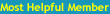Help-Word and Excel Mail MergeNorth Cyprus Forums Homepage Join Cyprus44 Board | Already a member? Login
Popular Posts - List of popular topics discussed on our board.
You must be a member and logged in, to post replies and new topics.
elko2


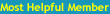 
Joined: 24/07/2007
Posts: 4400
Message Posted:
22/04/2008 23:45 | | Join or Login to Reply | Message 1 of 22 in Discussion |
| I have been using mail merge combining Word and Excel very successfully with windows 98 but I am having a problem using XP. If I have a number say "6.67" in excel, when this data is transferred to word it appears as "6.66999999999" Any ideas or suggestions please?
ismet |
Notsoboredhw

Joined: 15/03/2007
Posts: 1254
Message Posted:
22/04/2008 23:51 | | Join or Login to Reply | Message 2 of 22 in Discussion |
| No absolutely none after nearly a bottle of wine..............and no I am not an alcoholic - started it at 7pm!!!! Sorry Elko can't help you! Wish I could because you can always help us with your great advice! |
McSteviet



Joined: 11/05/2007
Posts: 1089
Message Posted:
23/04/2008 00:15 | | Join or Login to Reply | Message 4 of 22 in Discussion |
| Ismet,
You shoul be thankful you are going from 98 to xp.
Try Vista and you will think XP is wonderful.
MC |
ukturk


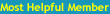
Joined: 01/09/2007
Posts: 1974
Message Posted:
23/04/2008 00:26 | | Join or Login to Reply | Message 5 of 22 in Discussion |
| hi elko
if you were running 98 with excel and word and you updated to x.p have you actually updated excel and word the min version you have to have for both programs has to be at least 2002 anything less than that the programs will conflict
and you are right stevie tried vista and reverted back to x.p, dont like vista's operating system full of bugs, but everyone one was aying they would never go to x.p when everyone was using windows 2000 and m.e
hope this helps elko
regards
ukturk |
billybob

Joined: 29/03/2008
Posts: 576
Message Posted:
23/04/2008 08:03 | | Join or Login to Reply | Message 6 of 22 in Discussion |
| try making setting to 2 decimal place possible ?? |
Jachin


Joined: 05/02/2008
Posts: 99
Message Posted:
23/04/2008 09:24 | | Join or Login to Reply | Message 7 of 22 in Discussion |
| Download XP SP3 , its much faster. |
AndyP


Joined: 18/04/2008
Posts: 517
Message Posted:
23/04/2008 09:56 | | Join or Login to Reply | Message 8 of 22 in Discussion |
| If anyone wants a copy of Office 2003 (not original packaging or disk!!) with serial key and its the version you do not have to register. I am selling them for £50 each. This works perfectly OK. Alright it is about as legal as the DVD's in the shops but hey its cheaper than buying from Microsoft. You can even go to Microsft to run any updates on it too.
Lots of other software available too. Jusy ask and I can see what I can get.
Any computer problems conatct me or visit my website http://www.systemlogix.co.uk
Andy |
paul90

Joined: 07/11/2007
Posts: 350
Message Posted:
23/04/2008 09:59 | | Join or Login to Reply | Message 9 of 22 in Discussion |
| According to Microsoft, SP3 will be released for download on 29 April - unless anyone knows otherwise.
I am waiting for it myself. |
orangekazzie


Joined: 31/07/2007
Posts: 1091
Message Posted:
23/04/2008 10:07 | | Join or Login to Reply | Message 10 of 22 in Discussion |
| throw out Microsoft Office and use Open Office. Its free, easier to use and doesn't depend on Microsoft as an operating system.
Going back to the original problem Billybob's answer should solve the problem. Go to Format, cells, Number tab, then choose option number, currency or accountancy, then on the right hand side choose how many decimal places you want (from 0 - 30).
Karen |
AndyP


Joined: 18/04/2008
Posts: 517
Message Posted:
23/04/2008 10:11 | | Join or Login to Reply | Message 11 of 22 in Discussion |
| I have found a work around for the mail merge problem. I run XP and office 2007 and get the same problem.
Make sure you format the cells to 2 decimal places.
Save the workbook as a tab delimited text file. Then use this text file as the data source.
Hey Presto! It works. |
Jachin


Joined: 05/02/2008
Posts: 99
Message Posted:
23/04/2008 10:16 | | Join or Login to Reply | Message 12 of 22 in Discussion |
| Windows XP SP3 RC2 can be downloaded from the Microsoft Download Centre. |
AndyP


Joined: 18/04/2008
Posts: 517
Message Posted:
23/04/2008 10:23 | | Join or Login to Reply | Message 14 of 22 in Discussion |
| whoops!!
That was for Office XP Service Pack 3
Definately too much wine last night!! |
Notsoboredhw

Joined: 15/03/2007
Posts: 1254
Message Posted:
23/04/2008 10:25 | | Join or Login to Reply | Message 16 of 22 in Discussion |
| If all else fails drink more wine and put your feet up! |
paul90

Joined: 07/11/2007
Posts: 350
Message Posted:
23/04/2008 10:46 | | Join or Login to Reply | Message 18 of 22 in Discussion |
| Thanks Andy and Jachin
Has anyone used this Release Candidate 2 yet?
It is not the final Windows XP SP3 which Microsoft will issue so I wonder what the differences might be. The file size is only 312Mb compared to SP3 expected at 850Mb. Anyone with any experience?? |
Jachin


Joined: 05/02/2008
Posts: 99
Message Posted:
23/04/2008 10:54 | | Join or Login to Reply | Message 19 of 22 in Discussion |
| I've been using it since Feb . The only difference i experience is that it's much faster. |
paul90

Joined: 07/11/2007
Posts: 350
Message Posted:
23/04/2008 10:57 | | Join or Login to Reply | Message 20 of 22 in Discussion |
| Thanks - I will give it a try - may overcome some of the issues of Explorer 7 "encountering problems and having to close" on a regular basis. |
elko2


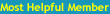 
Joined: 24/07/2007
Posts: 4400
Message Posted:
23/04/2008 11:07 | | Join or Login to Reply | Message 21 of 22 in Discussion |
| Thanks everybody for all your efforts and suggestions. This problem was not a simple case of formatting. With word-excel mailmerge, it works like this: you have all your calculations with the right formulae on excell and then you write your letter or whatever in word and it picks up information from the excel sheet and places it on your letter in word.
The excel sheet was formatted to two decimal places and it worked fine with windows 98 but not so with XP. Even if I wrote directly 6.67 into a cell (not the result of a formula) it would still appear as 6.66999999999999 in word.
AndyP (msg. 17)
Thank you very much, I tried it and it worked like a dream. For your information, here is more detail about the problem and some of it is baffling:
We had two computers in the office linked together: Computer A running on windows 98 and Computer B running on XP. The merge documents were on A. When I tried o run the document on computer B, it added the extra digits. Then we changed computer A to XP as well. Now comes the funny bit. I ran the document on computer B and it worked fine. Then I triedit on A and it added the extras. Then I tried it on B again and I got the extras there as well. So how dit it work properly on the first try after changing both computers to XP? One more bit of information: First time I tried it on B, the document opened directly without asking me for the source of the data. Afterwards it began asking me for the source and that's when the trouble began. So it has something to do with the SQL command or whatever. It is beyond me.
ismet |
elko2


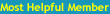 
Joined: 24/07/2007
Posts: 4400
Message Posted:
23/04/2008 11:23 | | Join or Login to Reply | Message 22 of 22 in Discussion |
| Correction: I meant msg. 11 and not 17. What a pity that we cannot edit what we have written!!!
ismet |
North Cyprus Forums Homepage
Join Cyprus44 Forums | Already a member? Login
You must be a member and logged in, to post replies and new topics.
|


![]()