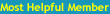Microsoft word problem can anyone help?North Cyprus Forums Homepage Join Cyprus44 Board | Already a member? Login
Popular Posts - List of popular topics discussed on our board.
You must be a member and logged in, to post replies and new topics.
nurseawful


Joined: 06/02/2009
Posts: 5934
Message Posted:
06/10/2009 12:52 | | Join or Login to Reply | Message 1 of 7 in Discussion |
| I am trying to scan an image into my computer that I will be able to have at the top of the page and then add text below.
I scanned the image but can't work out how to put text below!! maybe a blonde moment or maybe I am just thick.
Thanks in advance for any helpful info.
Chris |
waddo

Joined: 29/11/2008
Posts: 1966
Message Posted:
06/10/2009 13:38 | | Join or Login to Reply | Message 2 of 7 in Discussion |
| Shot in the dark! Have you tried displaying the image on screen, pressing SHIFT & PRINT SCREEN together, then opening a blank Word document and pasting the image into the document? That should give you the image at the top and then you can write whatever you wish underneath. You can also click on the image and resize it to fit as you wish.
Mick |
elko2


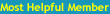 
Joined: 24/07/2007
Posts: 4400
Message Posted:
06/10/2009 14:34 | | Join or Login to Reply | Message 3 of 7 in Discussion |
| I think I know this one, dead simple from experience.
1. Copy the picture onto your clipboard i.e. point at the picture and press ctrl and while its pressed down press letter C.
2. open a new page in Word and press Enter a few times.
3. Go to the top of the page and paste your picture on top.
4. Now you can go below the picture and write me a letter!!
ismet |
HildySmith

Joined: 02/07/2009
Posts: 1708
Message Posted:
06/10/2009 14:39 | | Join or Login to Reply | Message 4 of 7 in Discussion |
| Go to insert
Insert Text box
add text into box
you can manouvour the box to suit your needs. |
andrew4232


Joined: 04/07/2009
Posts: 1543
Message Posted:
06/10/2009 14:44 | | Join or Login to Reply | Message 5 of 7 in Discussion |
| or open view header and footer and paste it into the header then you text will just be as normal below |
Brinsley

Joined: 04/04/2009
Posts: 6858
Message Posted:
06/10/2009 15:57 | | Join or Login to Reply | Message 6 of 7 in Discussion |
| Download 'VueScan' from google and follow instructions.
Richard |
joandjelly

Joined: 24/02/2008
Posts: 2953
Message Posted:
06/10/2009 16:20 | | Join or Login to Reply | Message 7 of 7 in Discussion |
| I agree with Andrew. Create a header and paste in your image. Then you can save the document as a template and each time you want to use it you open a new template which automatically has your image in the header. When you then save this document it saves it as a new document rather than re-saving the template. The template is then ready to use again whenever you need it. |
North Cyprus Forums Homepage
Join Cyprus44 Forums | Already a member? Login
You must be a member and logged in, to post replies and new topics.
|



![]()