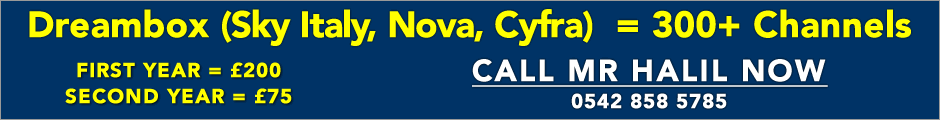World Cup TV Schedule - Saturday 19thNorth Cyprus Forums Homepage Join Cyprus44 Board | Already a member? Login
Popular Posts - List of popular topics discussed on our board.
You must be a member and logged in, to post replies and new topics.
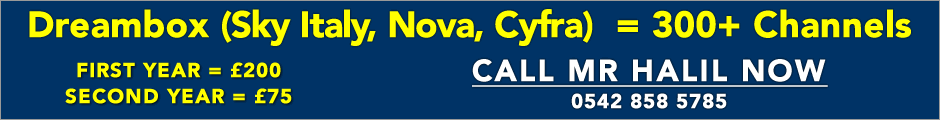
dopiweb

Joined: 22/03/2009
Posts: 95
Message Posted:
19/06/2010 14:12 | | Join or Login to Reply | Message 1 of 3 in Discussion |
| Schedule for 19th of June
14:30 Netherlands vs Japan
JSC Sports +10 (Hotbird and Nilesat with arabic commentary), JSC World Cup (English commentary)
17:00 Ghana vs Australia
JSC Sports +9 (Hotbird and Nilesat with arabic commentary), JSC World Cup (English commentary), JSC Sports 2 (free to view, Arabic Commentary)
21:30 Cameroon vs Denmark
JSC Sports +9 (Hotbird and Nilesat with arabic commentary), JSC World Cup (English commentary)
regards...
ps. JSC announced an alternative frequency for the channel JSC World Cup (English commentary). Nilesat 11488 Horizontal. |
Tootie

Joined: 28/08/2008
Posts: 2037
Message Posted:
19/06/2010 19:05 | | Join or Login to Reply | Message 2 of 3 in Discussion |
| Dopiweb,
Could you give me a step-by-step guide on how to search for JSC World Cup?
I have xps (silver box)
I think the problem is storing the channel after the search?
Ps, Nice to see you are online to give your customers support, Well done.... |
dopiweb

Joined: 22/03/2009
Posts: 95
Message Posted:
20/06/2010 00:16 | | Join or Login to Reply | Message 3 of 3 in Discussion |
| Hi Phil;
Sorry for late reply, as it was a party night. 
To tune JSC World Cup channel in your 'XPS' box
1. Press Fav
2. Select "sports" as category
3. Find JSC Sports + 9 on Nilesat, press ok
4. press menu and go down to Manual search and press ok
5. Settings must be entered as below;
satellite Nilesat ....
Frequency 11957
Polarity Horizontal
Symbol Rate 27500
Network Search Off
6. Press Green Button
7. Highlight yes and press ok after search finished.
8. Press exit.
Also JSC has an alternative frequency (11488 horizontal) to tune this channel. Please follow the same steps above except the frequency should be 11488 in step 5.
To Add New Channels To Your Favourite Category
Press FAV, choose All press OK
Find and highlight your channel and then press "blue" button (edit) then choose "Add FAV" then press OK
Lock Code is "0000". Then choose your category and Press OK.
Press OK again to highlight your channel. Press Menu Choose Yes then press OK
regards. |
North Cyprus Forums Homepage
Join Cyprus44 Forums | Already a member? Login
You must be a member and logged in, to post replies and new topics.
|



![]()