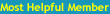Help with downloaded document in adobe readerNorth Cyprus Forums Homepage Join Cyprus44 Board | Already a member? Login
Popular Posts - List of popular topics discussed on our board.
You must be a member and logged in, to post replies and new topics.
girnegeeza

Joined: 17/05/2010
Posts: 136
Message Posted:
05/04/2011 17:51 | | Join or Login to Reply | Message 1 of 17 in Discussion |
| Hi, I have just had a form sent to me as an attachment and downloaded it with adobe reader, I want to fill the form in and send it back. However adobe reader is only allowing me to read the document not fill it in, is there any way that I can do this, without having to print the form, fill it in manually, then scan and send. If this is the only option then I am stuck as I do not have a printer/scanner here in the TRNC and I need to get these forms filled in and returned.
Any help ideas would be appreciated. |
tonykyte

Joined: 19/04/2008
Posts: 270
Message Posted:
05/04/2011 17:59 | | Join or Login to Reply | Message 2 of 17 in Discussion |
| You have to have a higher version of adobe, normally the standard free download or coming with the computer is read only |
Pugwash

Joined: 06/09/2010
Posts: 1797
Message Posted:
05/04/2011 17:59 | | Join or Login to Reply | Message 3 of 17 in Discussion |
| You wont be able to fill it in in Acrobat reader. Suggest you load it on a USB stick and take it to one of the computer shops, they will print you can fill in and they will scan and put back on your stick. |
elko2


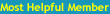 
Joined: 24/07/2007
Posts: 4400
Message Posted:
05/04/2011 18:09 | | Join or Login to Reply | Message 4 of 17 in Discussion |
| How about using an OCR (Optical Character Recognition) programme if you have one to convert it to normal text and then you can play around with it as you please.
ismet |
dryboak

Joined: 05/04/2011
Posts: 14
Message Posted:
05/04/2011 18:54 | | Join or Login to Reply | Message 5 of 17 in Discussion |
| Have a look on the internet. You can get free package to open it. |
brother


Joined: 29/01/2010
Posts: 446
Message Posted:
05/04/2011 18:57 | | Join or Login to Reply | Message 6 of 17 in Discussion |
| Re. Msg.5 - a good idea but please do be careful as to your choice of website as it is possible to infect the document (usually Word) that is produced from the pdf version. |
girnegeeza

Joined: 17/05/2010
Posts: 136
Message Posted:
05/04/2011 20:36 | | Join or Login to Reply | Message 7 of 17 in Discussion |
| Pugwash, your idea of taking it to a computer sounds good, any recommendations as to which one!
elko2, i would like to be able to do it with OCR, but do not have it on my laptop, so again would require firstly to purchase the software and secondly someone to show me how to use it.
Technology is great if you know how to use it. all I wat to do is fill these forms in and return them with my laptop, should not be that difficult, should it!! |
Tenakoutou


Joined: 27/07/2009
Posts: 4110
Message Posted:
05/04/2011 20:38 | | Join or Login to Reply | Message 8 of 17 in Discussion |
| Be careful when you open 'AltaVista' for the solution to your problem! |
LaptaGeezer

Joined: 01/06/2010
Posts: 407
Message Posted:
05/04/2011 20:40 | | Join or Login to Reply | Message 9 of 17 in Discussion |
| Merhaba Girnegeezer,
You might be able to download a 'trial' version of the Adobe suite that will allow you to edit the document on your laptop. If you go to http://www.adobe.com and have a read through I am sure that you can. It will only last 30 days probably but you will have sorted it by then of course.
 |
girnegeeza

Joined: 17/05/2010
Posts: 136
Message Posted:
06/04/2011 00:22 | | Join or Login to Reply | Message 11 of 17 in Discussion |
| I have checked out the two sites but not sure what to download, I would be happy to pay someone to sort this for me, anyone out there with the expertise willing to help. |
a1sysman

Joined: 21/05/2010
Posts: 73
Message Posted:
06/04/2011 02:43 | | Join or Login to Reply | Message 12 of 17 in Discussion |
| Re #11 (and #10), herewith what you can do for yourself...
If you’re having trouble filling in and submitting forms, check the following conditions.
Quick things to check first
- Make sure the security settings allow form filling. (See File > Properties > Security.)
- Make sure the PDF includes interactive, or fillable, form fields. Sometimes form creators forget to convert their PDFs to interactive forms, or they intentionally design a form you can only fill in by hand. If you can’t type in the form fields, then the fields are probably not interactive.
- Check for additional capabilities and restrictions in the purple document message bar, just below the tool area.
... contd. |
a1sysman

Joined: 21/05/2010
Posts: 73
Message Posted:
06/04/2011 02:46 | | Join or Login to Reply | Message 14 of 17 in Discussion |
| ...
- If the message “This operation is not permitted” appears when Reader users open or submit your form, check for unembedded fonts or hidden objects. Choose Files > Properties > Font to check for unembedded fonts. Choose Document > Examine Document to locate and remove content you don’t want. For more information, see http://www.acrobatusers.com/forums/aucbb/viewtopic.php?pid=35535#p35535.
- If you have checked all these conditions and still can’t fill out and submit the form, post your question on the Acrobat forum at http://www.adobeforums.com/cgi-bin/webx/.3bbeda8b/.
Additional forms tips for Reader users
- If the form doesn’t have interactive form fields, you can ask the form creator to place form fields on the document. Or, you can download a 30-day free trial of Acrobat 9 (Windows only). In Acrobat, you can use either the Typewriter tool or Form Field Recognition tool to create form fields.
... contd |
a1sysman

Joined: 21/05/2010
Posts: 73
Message Posted:
06/04/2011 02:47 | | Join or Login to Reply | Message 15 of 17 in Discussion |
| ...
- If the form creator enabled additional capabilities, then the Document Extensions panel (View > Navigation Panels > Document Extensions) is available. You can open the panel to see what else you can do with the form. For example, you might be able to save and print data, add comments, and digitally sign it.
Other functions, such as editing document content, or inserting and deleting pages, are restricted.
- If you have checked all these conditions and still can’t fill out and submit the form, post your question on the Reader forum at http://www.adobeforums.com/cgi-bin/webx/.3bbeda8a/.
The end.
 |
girnegeeza

Joined: 17/05/2010
Posts: 136
Message Posted:
06/04/2011 18:27 | | Join or Login to Reply | Message 16 of 17 in Discussion |
| Thanks to all who have contributed to this thread, however I am not having much luck, I went to a computer shop and asked them to print the adobe reader content for me, unfortunately they could not.
I have checked the file properties and there does not appear to be any restriction to print the content, any help/ideas would be appreciated as I need to print this form and return it to the UK. |
a1sysman

Joined: 21/05/2010
Posts: 73
Message Posted:
06/04/2011 18:52 | | Join or Login to Reply | Message 17 of 17 in Discussion |
| Full package, 30 day trial, free download, available here...
https://www.adobe.com/cfusion/tdrc/index.cfm?product=acrobat_pro&loc=en
I would be happy to examine the pdf form for you - just to confirm all is ok with the document. Email me if I can be of help. |
North Cyprus Forums Homepage
Join Cyprus44 Forums | Already a member? Login
You must be a member and logged in, to post replies and new topics.
|



![]()