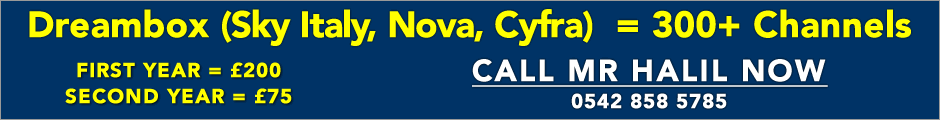Connecting laptop to tv -QNorth Cyprus Forums Homepage Join Cyprus44 Board | Already a member? Login
Popular Posts - List of popular topics discussed on our board.
You must be a member and logged in, to post replies and new topics.
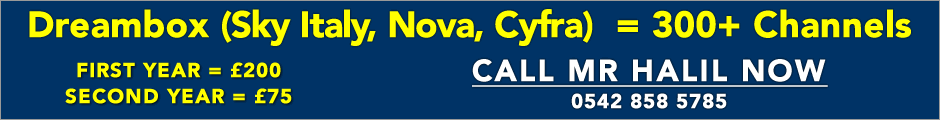
the2ofus

Joined: 13/02/2008
Posts: 637
Message Posted:
08/06/2011 09:34 | | Join or Login to Reply | Message 1 of 13 in Discussion |
| We have been watching bbc iplayer etc on our tv (laptop is connected to it). We wanted to watch it from another tv so unplugged the laptop, the cable with the pins and the sound leads - plugged them all into the new tv. We have the sound but cannot get the picture - the screen is just black. As soon as we pull out the pin cable (sorry don't know the word for it) fromt he tv the message comes up No Signal. Plug it back in and the screen goes black but still have the sound from laptop.
When we reconnect to the original tv it all works fine so there is not, it seems, a problem with the cables.
Any ideas on what the problem is or what we haven't done and need to do ???? Thanks |
mmmmmm


Joined: 19/12/2008
Posts: 8398
Message Posted:
08/06/2011 09:56 | | Join or Login to Reply | Message 2 of 13 in Discussion |
| Sounds like the TV can't display at the resolution you have set on the Laptops's display settings
The TV IS getting a signal but can't cope with it
Does the laptop have a HMDI or DVI out port.. I think you are using a VGA lead
Trying lowering the resolution for the display settings on the laptop |
Navek


Joined: 01/06/2008
Posts: 2656
Message Posted:
08/06/2011 09:57 | | Join or Login to Reply | Message 3 of 13 in Discussion |
| Hi the2ofus,
Try selecting another AVI/input channel on your TV.
Good luck.
Navek |
erolz

Joined: 17/11/2008
Posts: 3456
Message Posted:
08/06/2011 13:24 | | Join or Login to Reply | Message 4 of 13 in Discussion |
| the2ofus if you could post the make and model of the laptop and the TV it would help in offering advise. |
the2ofus

Joined: 13/02/2008
Posts: 637
Message Posted:
08/06/2011 13:38 | | Join or Login to Reply | Message 5 of 13 in Discussion |
| erolz
The laptop is a Dell Latitude 120L and the Tv is Alba LCD26880HDF.
We have done the connection as per the TV instruction book (as in my 1st post) which is also the same connections as the other TV where it works ok.
mmmm - ho do i lower the lap top resolution ? Thanks |
JohnDownes

Joined: 03/12/2010
Posts: 123
Message Posted:
08/06/2011 13:43 | | Join or Login to Reply | Message 6 of 13 in Discussion |
| Lower the lap-top resolution by right-clicking on a blank bit of screen. Depending on which version of Windows you are using you will then be presented with some options, one of which will take yo to a menu where you can choose your screen resolution.
Before you change anything, it might be a good idea to make a note of the settings before you change them! |
proger1


Joined: 18/04/2009
Posts: 2919
Message Posted:
08/06/2011 13:45 | | Join or Login to Reply | Message 7 of 13 in Discussion |
| Just in case Mark is busy, go to the desktop, in other words minimise by clicking the single line in the top corner (right) of all open pages until therev are none left and all you should see are the small icons and a nice background (I apologise in advance if this is ultra basic, I have no way of knowing your abilities).
This is called the desktop, right click on any open space, select properties and a new box should open with tabs at the top one of which is settings, click on that and you will see screen resolution, adjust it so that the numbers are lower and click ok. You will get a warning box and you should say yes, you can always change it back if it doesn't work.
Good luck. |
proger1


Joined: 18/04/2009
Posts: 2919
Message Posted:
08/06/2011 13:52 | | Join or Login to Reply | Message 8 of 13 in Discussion |
| Another thought I have is that the laptop is not set on external display. It sounds strange that it works on one TV buit not the other but it might be worth checking.
If I remember corrctly for Dells they normally have the external screen selection button as and F button. try pressing the fn button normally on the bottom left of the keyboard and on one of the F buttons on the top of the keyboard you could have a button with a picture of a small TV screen type icon, hold the fn button and press this F button for example maybe F3 and it should alternate between laptop only, TV only and laptop and TV at the same time.
I will try to find a keyboard layout for the dell lat 120 and follow up |
proger1


Joined: 18/04/2009
Posts: 2919
Message Posted:
08/06/2011 14:01 | | Join or Login to Reply | Message 9 of 13 in Discussion |
| I found an image for the dell 120L. If you select fn button and F8 at the same time it will alternate between a crt and lcd display so if your old TV is a big one it could be crt but the new one is flat screen it will probably be lcd.
If that works and it is lcd then you should probably change the resolution to as high as possible if that works as an LCD TV is probably at least 720I which is good resolution.
There is also what looks like a tv screen on the f10 button but if you are all ready getting sound from the TV I don't think it is that although you can try it and change it back if it doesn't.
Good luck again |
erolz

Joined: 17/11/2008
Posts: 3456
Message Posted:
08/06/2011 14:04 | | Join or Login to Reply | Message 10 of 13 in Discussion |
| the2ofus I notice your profile says you are in catalkoy. If you are still having problems feel free to drop us an email on erolz@cream.org and I'll come round and see if I can help you get this sorted (no charge). |
the2ofus

Joined: 13/02/2008
Posts: 637
Message Posted:
08/06/2011 15:06 | | Join or Login to Reply | Message 11 of 13 in Discussion |
| Thanks guys - i thought i was doing so so well with all my recently acquired tech NOledge !!!!! I will try all your tips - i think i have already done some (fn and f8) but will work my way through the others.
erolz - thank you kindly for your offer - you may well be hearing from me !! |
the2ofus

Joined: 13/02/2008
Posts: 637
Message Posted:
09/06/2011 15:31 | | Join or Login to Reply | Message 12 of 13 in Discussion |
| erolz - i have emailed you as the original tv set has decided to sympathise with the new one !!! It obviously didn't like Bargain Hunt - as the picture (which was coming from laptop) on the tv just suddenly went off and the screen went black - sound still ok but no picture. |
erolz

Joined: 17/11/2008
Posts: 3456
Message Posted:
09/06/2011 15:44 | | Join or Login to Reply | Message 13 of 13 in Discussion |
| sent you a reply with my pnone number. give us a call and we can see what we can do |
North Cyprus Forums Homepage
Join Cyprus44 Forums | Already a member? Login
You must be a member and logged in, to post replies and new topics.
|


![]()