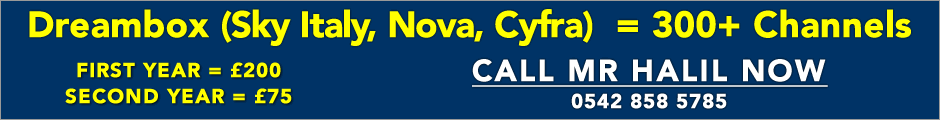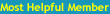Network Frequency for HotbirdNorth Cyprus Forums Homepage Join Cyprus44 Board | Already a member? Login
Popular Posts - List of popular topics discussed on our board.
You must be a member and logged in, to post replies and new topics.
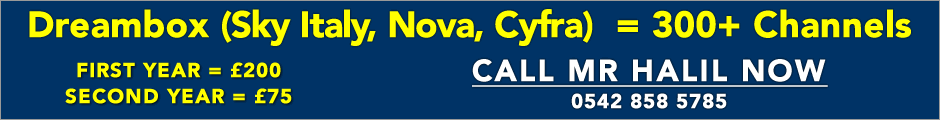
elko2


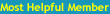 
Joined: 24/07/2007
Posts: 4400
Message Posted:
27/10/2008 17:41 | | Join or Login to Reply | Message 1 of 18 in Discussion |
| Does anybody know the Network frequency for Hotbird and the FEC number? I reset all data on my receiver and then loaded the new channels on Turksat. Now I want to do the same for Hotbird but its too much work to enter the frequency of each transponder. If I know the Network frequency I have to enter only that single one and it will pick up the data from there. This is exactly what I did for Turksat.
ismet |
Aussie

Joined: 17/06/2007
Posts: 657
Message Posted:
27/10/2008 18:11 | | Join or Login to Reply | Message 2 of 18 in Discussion |
| On my Next Box hotbird shows as TP number 11.242 GhZ-v if thats any help.
Not sure where you find the FEC.
Aussie |
Aussie

Joined: 17/06/2007
Posts: 657
Message Posted:
27/10/2008 18:14 | | Join or Login to Reply | Message 3 of 18 in Discussion |
| Also the Symbol rate is 27.500MS/s |
elko2


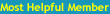 
Joined: 24/07/2007
Posts: 4400
Message Posted:
27/10/2008 18:16 | | Join or Login to Reply | Message 4 of 18 in Discussion |
| Thanks Aussie, on SAtcoDX I got all the frequencies for Hotbird and the nearest is 11.240 GHz. V, with Fec 27500. I will give it a try. Thanks
ismet |
iceman

Joined: 15/08/2008
Posts: 724
Message Posted:
27/10/2008 18:29 | | Join or Login to Reply | Message 5 of 18 in Discussion |
| Hi Ismet
Just do an auto scan with network enabled and your box will find all the channels.. |
elko2


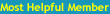 
Joined: 24/07/2007
Posts: 4400
Message Posted:
27/10/2008 18:40 | | Join or Login to Reply | Message 6 of 18 in Discussion |
| Well I did that Ice and it did not find anything, perhaps something wrong with my disec settings. My receiver has two tuners. No.1 tuner is connected to No.1 LNB on Turksat dish. No.2 tuner is connected through a disec and connected to No.2 LNB on Turksat dish and also to LNB on Hotbird dish. Should I have disec enabled on both SAtellite dishes or only one?
ismet
PS: I reset the receiver to factory settings before uploading the new frequencies on Turksat using the netweork frequency 12.731 V, fec 3333. |
iceman

Joined: 15/08/2008
Posts: 724
Message Posted:
27/10/2008 18:55 | | Join or Login to Reply | Message 8 of 18 in Discussion |
| why do you want to scan hotbird anyway? |
elko2


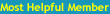 
Joined: 24/07/2007
Posts: 4400
Message Posted:
27/10/2008 18:58 | | Join or Login to Reply | Message 9 of 18 in Discussion |
| Because I reset the data and hence have no channels. I like to have a few free to Air.
ismet |
Aussie

Joined: 17/06/2007
Posts: 657
Message Posted:
27/10/2008 21:21 | | Join or Login to Reply | Message 10 of 18 in Discussion |
| Whilst on the subject of satellites can you get Turksat 3a on the same fixed dish as either Hotburd or Turksat 2A ?
It doesn't show up on the satellite list in the menu which lists dozens of others.
Aussie |
iceman

Joined: 15/08/2008
Posts: 724
Message Posted:
27/10/2008 21:38 | | Join or Login to Reply | Message 11 of 18 in Discussion |
| Turksat 2A and 3A happen to be on the same location which is 42East.so no need to move the dish from 2A to receive 3A..
Hotbird is on a totally different location which is 13East.
Turksat 3A is not in your receivers list is because its a new bird.
This is the reason channels have been migrated from older 2A to the new 3A yesterday. |
elko2


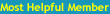 
Joined: 24/07/2007
Posts: 4400
Message Posted:
27/10/2008 21:43 | | Join or Login to Reply | Message 12 of 18 in Discussion |
| Iceman was right, you do not need to enter any transponder frequesncy in order to find all the channels, all you have to do is to have the Network search on. In my case I had mixed up my tuners and disec settings. Once I got that sorted out (thanks to Iceman's phone call), everything worked out fine.
Turksat 3A is in the same orbit as other Turksats i.e. 42 degrees East. However you have to enter each transponder frequency individually or put just one frequence 12.731 GHz. V, GFec 3333. Leave the Network surch on and it will pick up all the data from this frequency and find all the channels. It may be a good idea to search for only Free to Air (FTA) channels if you do not have the means to watch the scrambled channels.
ismet |
Aussie

Joined: 17/06/2007
Posts: 657
Message Posted:
28/10/2008 00:08 | | Join or Login to Reply | Message 13 of 18 in Discussion |
| To Iceman or Ismet
I have tried to create a new satellite option on the antennae set up and eventually managed to rename one of the spare blank ones (Turksat 3A).
However when I go to scan it won't let me input a transponder frequency and gives me the error message no transponder to scan. If I select any other existing satellite on the list of over 50 it automatically brings up a correspomding transponder frequency
I have a NEXT Box model YE 7500Cl.
Is there any way around this or am I going about things in the wrong way?
Is it anything to do with the LNB setting which I have set to UNI as per the old Turksat.
Any ideas would be greatly appreciated as I seem to have lost CNBC etc which I like on the old Turksat.
Thanks
Aussie |
elko2


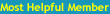 
Joined: 24/07/2007
Posts: 4400
Message Posted:
28/10/2008 00:25 | | Join or Login to Reply | Message 14 of 18 in Discussion |
| Aussie,
I dont know much about different makes but why name a satellite for 3A? Turksat 1B and 1C are named separately becasue they at at different positions but Turksat 1C, 2A and now 3A are all at 42 degrees East. i.e. same position. Therefore there is no way your receiver can tell the difference between satellites at the same position. So instead of 3A work on 1C. |
ukturk


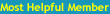
Joined: 01/09/2007
Posts: 1974
Message Posted:
28/10/2008 00:29 | | Join or Login to Reply | Message 15 of 18 in Discussion |
| aussie
with the next 7500ci if it has not had the latest software installed on it you will have to add the new freq to your new sat u have added and then save it, then do a manual scan on than freq but make sure network scan is on
unless you do a factory reset with them models you dont have to create a new sat just manual scan on that sat with that 12.731 freq, if you are only bothered about cnbce the new freq for that chann is 11054 h symbol rate 30000 fec 5/6
hope that helps
ukturk |
Aussie

Joined: 17/06/2007
Posts: 657
Message Posted:
28/10/2008 12:46 | | Join or Login to Reply | Message 16 of 18 in Discussion |
| A very big thanks to Ismet and UK Turk (also Iceman) I don't think I would ever have worked it out without your help.
The manual scan settings did the trick and picked up the missing CNBC and E2 plus other channels etc.
Out of curiousity when using the 12.731 freq is the symbol rate supposed to be the same as the 11.054 freq i.e. 30,000.
I only ask becasue the total number of channels picked up is a lot less than the old Turksat had previously. Does this mean there are a lot of new channels to come on Turksat 3A and are there likely to be any more english language ones ?
Once again thanks for your help and I think this information will be of use to other members who used Turksat as well.
Aussie |
iceman

Joined: 15/08/2008
Posts: 724
Message Posted:
28/10/2008 15:28 | | Join or Login to Reply | Message 17 of 18 in Discussion |
| Aussie
Most boxes on the market have a limited number of slots assigned for transponders per satelllite (could be 100 to 150)
This number is usually more than enough on other satellites where channels usualy come in packets and one transponder can handle up to a dozen or so channels.But on Turksat this is not the case and most transponders are usually assigned to individual channels.
Now...coming back to your problem....unless you individually delete the older (unused) transponders to make room for the new ones,your box will not be able to store the missing channels. |
ukturk


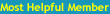
Joined: 01/09/2007
Posts: 1974
Message Posted:
29/10/2008 01:24 | | Join or Login to Reply | Message 18 of 18 in Discussion |
| hi aussie
no worries, the main reason the network scan did not pick up more channels is largely down to the version of you box if it has not been updated it will still have the old freq in its memory like iceman said about it can only hold a certain amount of transponder freq's the best way to find this out go in to menu options and find system infomation and look at the date the latest version is the 28th of july if its older than this try and find a place which will update the box for you and this will clear all the unwanted freq's etc
the main reason why turksat changed is because they can get more channels on the transponders
here is a link to all the new freq if u wanted to put them all in maually this can be done in the edit transponder mode just go in to the freq's list and look at the graph where it says signal and quality if the quality bar reads 10% replace it with the new freq and do a search of it
hope this helps
ukturk
http://www.flysat.com/turksat42.php |
North Cyprus Forums Homepage
Join Cyprus44 Forums | Already a member? Login
You must be a member and logged in, to post replies and new topics.
|


![]()