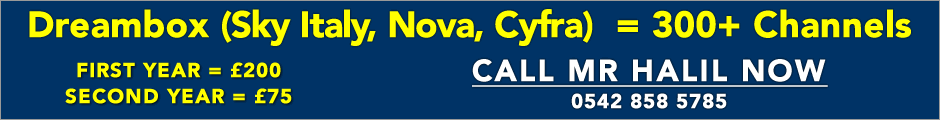Connect my laptop to TvNorth Cyprus Forums Homepage Join Cyprus44 Board | Already a member? Login
Popular Posts - List of popular topics discussed on our board.
You must be a member and logged in, to post replies and new topics.
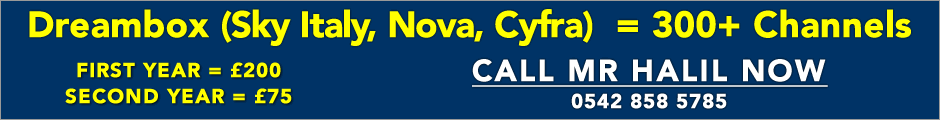
HER INDOORS


Joined: 14/12/2007
Posts: 152
Message Posted:
08/09/2011 11:22 | | Join or Login to Reply | Message 1 of 6 in Discussion |
| Please can anyone help me to find which cables I need to connect my laptop to my TV.I have searched the iternet but unable to find what I need. The TV features description is PC input - Dsub VGA ,but I can only see 2 HDMI connections at the back,which are not compatible with the VGA 15 pin connection on my laptop.Many thanks.
Technika HD Ready LCD TV - RGB enabled scart socket / PC input - Dsub (VGA) / 2 HDMI connections
Compaq Presario CQ60 Laptop - output - VGA 15-pin Dsub |
Tango1

Joined: 19/02/2011
Posts: 1151
Message Posted:
08/09/2011 11:40 | | Join or Login to Reply | Message 2 of 6 in Discussion |
| We were hoping that we could do the same via a router, but as we have a desk top in another room, we were told we would have to have about 60 ft of wires and gave up on the idea!! |
mmmmmm


Joined: 19/12/2008
Posts: 8398
Message Posted:
08/09/2011 11:40 | | Join or Login to Reply | Message 3 of 6 in Discussion |
| Dear Herindoors
According to my research on the net this laptop SHOULD have a HDMI output - allowing you to connect from the laptop to one of the HDMI inputs on the TV (!)
As well as being a Compaq Presario CQ60 - is there any numbers after this.. the 107 defo has HDMI ..
IF - you only have VGA then you need to buy a VGA to HDMI converter
http://uk.startech.com/AV/Converters/Video/VGA-HD-with-Audio-to-HDMI-Format-Converter~VGAHD2HDMI
Simply buying the cable is not enough :(
You'd be better just using the VGA output from the laptop to the PC input on the screen - or buying a new laptop with HDMI out - if yours hasn't got one :(
http://uk.startech.com/Cables/Audio-Video/VGA-Cables
Be sure to order the cable with the correct ends ( example MF means Male one end and Female the other) |
redseadance

Joined: 22/09/2010
Posts: 102
Message Posted:
08/09/2011 15:32 | | Join or Login to Reply | Message 5 of 6 in Discussion |
| Use VGA output on Laptop and connect to the VGA on TV
Or
S-Vid (the round yellow connection) on laptop to S-Vid on TV
Orrrrr
some laptops have the yellow video lead that u can connect to TV and use audio output to audio input on TV
Orrrrrrr
S-Vid from Laptop to the old style SCART adapter that has the S-Vid conection (Radio shak sell if you have here) |
HER INDOORS


Joined: 14/12/2007
Posts: 152
Message Posted:
08/09/2011 19:49 | | Join or Login to Reply | Message 6 of 6 in Discussion |
| Thanks mmmmmm - you are correct - I have found the leaflet displaying the different jacks/ports and it does have a HDMI output.
I am not a bit "techi" though and still don't know what I need to buy.
My sister is coming to visit in October so i shall ask her to bring me the cables I need.
Please can you enlighten me mmmmmm. Thanks |
North Cyprus Forums Homepage
Join Cyprus44 Forums | Already a member? Login
You must be a member and logged in, to post replies and new topics.
|


![]()