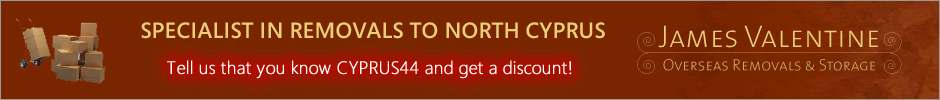HOW TO (really) remove/delete software from a PC hard drive..?North Cyprus Forums Homepage Join Cyprus44 Board | Already a member? Login
Popular Posts - List of popular topics discussed on our board.
You must be a member and logged in, to post replies and new topics.
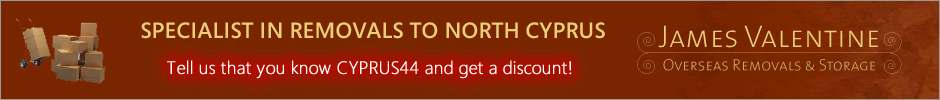
DutchCrusader


Joined: 19/05/2008
Posts: 11281
Message Posted:
08/10/2011 13:04 | | Join or Login to Reply | Message 1 of 6 in Discussion |
| My wife's PC with Windows 7 will be for sale shortly, because she's back on a Macintosh. I'd like to remove (completely delete) some software and personal files from her ex-laptop.
I know how to do that (with dedicated software) thoroughly on a Macintosh.
But how do I make sure that nothing I want to delete (and related files) remains on the PC laptop without damaging the Operating System Windows 7 and other software?
Thank you in advance for any tips. |
DutchCrusader


Joined: 19/05/2008
Posts: 11281
Message Posted:
08/10/2011 13:26 | | Join or Login to Reply | Message 3 of 6 in Discussion |
| I just found all I need to know (uninstalling/deleting certain programmes) via Google. |
kbasat


Joined: 28/07/2011
Posts: 481
Message Posted:
08/10/2011 13:28 | | Join or Login to Reply | Message 4 of 6 in Discussion |
| I use revo uninstaller for uninstalling software from my computer, there is a free version which should work ok for your purpose, http://www.revouninstaller.com
As for files, I do not like the idea or giving away a harddrive if it has any sensitive data on it. Rather buy a new one (sub 100USD) for the computer you are giving away and dont have to think about it, thats my motto.
I one tried http://sourceforge.net/projects/eraser/ . It did look like it does the job.
Disclaimer: Both of these solutions are free and works in my personal opinion, but in no way I am saying they are 'the best' or guaranteeing success, use at your own risk.
Kemal |
erolz

Joined: 17/11/2008
Posts: 3456
Message Posted:
08/10/2011 13:32 | | Join or Login to Reply | Message 5 of 6 in Discussion |
| Depending on where you bought the PC from it may have come with recovery disks.
Typically these will reset the machine to how it was when it left the factory, and is a reasonable way to reset a machine prior to passing it on.
Getting rid of personal stuff before passing a PC to another person, whilst levaing the core OS intact is very different from secure erasing a hard drive so that no previous data can realisticaly be recovered from it. |
DutchCrusader


Joined: 19/05/2008
Posts: 11281
Message Posted:
08/10/2011 14:02 | | Join or Login to Reply | Message 6 of 6 in Discussion |
| @ msg 4 & 5: Thank you both! Job done. I think the late Steve Jobs will laugh up there: only Apple equipment remaining in my house now! What a relief... |
North Cyprus Forums Homepage
Join Cyprus44 Forums | Already a member? Login
You must be a member and logged in, to post replies and new topics.
|



![]()