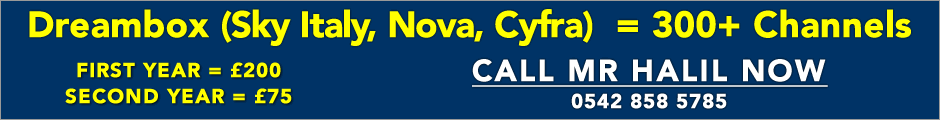External Hard Disk Drive and a TVNorth Cyprus Forums Homepage Join Cyprus44 Board | Already a member? Login
Popular Posts - List of popular topics discussed on our board.
You must be a member and logged in, to post replies and new topics.
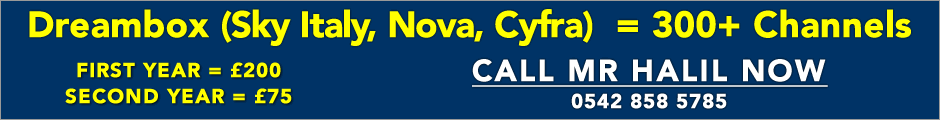
Jovial_John

Joined: 31/01/2009
Posts: 1024
Message Posted:
30/01/2012 13:43 | | Join or Login to Reply | Message 1 of 30 in Discussion |
| I want to get a HDD so I can watch movies via the USB port on my TV. I asked at Com-Aks and they couldn't/wouldn't guarantee that those they sell would work as they had no experience.
Does anybody use an HDD on their TV and, if so, what make is it please? |
erolz

Joined: 17/11/2008
Posts: 3456
Message Posted:
30/01/2012 14:22 | | Join or Login to Reply | Message 2 of 30 in Discussion |
| I have a samsung TV, 2010 6500 and it works with both the external USB HD I have, one of which is a Western Digital external drive (500MB) and the other is an external drive holder by a company called akasa with a Wetern Digital 2TB drive in it, similar to this
http://www.dabs.com/products/akasa-duodock-superspeed-usb-3-0-desktop-dock-sata-black-775F.html?refs=50129&src=3
Basically the standards for connecxting external drives are very well defined. I would say tha if you test the TV with any USB based external drive and it works , then pretty much any other external USB drive will also work. I can not guarantee this of course but it is highly probable. If you would like to borrow my external WD drive to try on your TV you are welcome , just mail me off board.
One thing to note, any external drive will almost certaihnly work with the TV if any one of them works, but each TV will only support specific formats fo video files, so that may become an issue. |
aussiejock


Joined: 06/10/2010
Posts: 350
Message Posted:
30/01/2012 14:50 | | Join or Login to Reply | Message 3 of 30 in Discussion |
| I have a Samsung 1TB and a Seagate 2TB and both work on my LG Plasma, I also use an 8 Gig thumb drive with no trouble, but the format should be Xvid avi, most movies you download will be in this format, |
Jovial_John

Joined: 31/01/2009
Posts: 1024
Message Posted:
30/01/2012 15:14 | | Join or Login to Reply | Message 4 of 30 in Discussion |
| The TV works fine with a Toshiba USB flash memory and personally I would also be surprised if a HDD didn't work. But Com-Aks said they wouldn't take it back if it didn't work, so I got a bit nervous at maybe wasting $150. The last film I downloaded was Avatar and at 37gb it was too big for the Toshiba. Based on your 2 comments I will go ahead now.
Incidentally on the subject of format, I found and downloaded (from Pirate Bay) a useful program by ImTOO - one of a selection of products they have for converting movies (Ipod,inter-formats, 3d etc.) See:-
http://www.imtoo.com/
All these programs are probably available on Isohunt, Pirate Bay et. al. |
erolz

Joined: 17/11/2008
Posts: 3456
Message Posted:
30/01/2012 15:25 | | Join or Login to Reply | Message 5 of 30 in Discussion |
| Jovial John I would suggest trying the TV with a hard drive specifically just to be sure. Also be careful if you are getting an external hard drive that takes its power from the USB port and not from a sperate mains lead, as this could cause issues. Basically if your TV works fine with a seperately powered USB hard drive then I would say its in the region of 99% likely it will work with any seperately powered USB hard drive. You may have to format the drive in a specific way for the TV (it might require it is formated in FAT32 format or NTFS or may work with either).
37GB for a movie is massive by the way! If your TV does upport the format I would suggest looking for mkv versions of movies. In this format a full HD version of a movie with 5.1 surround sound, not in 3d, would be about 8-10GBs and I doubt you would be able to see any difference in quality to the 37GB version you have. Just a suggestion. |
wanderer

Joined: 05/02/2009
Posts: 1653
Message Posted:
30/01/2012 15:33 | | Join or Login to Reply | Message 6 of 30 in Discussion |
| http://www.ebuyer.com/274064-cyclone-micro-2-mkv-player-cyclone-micro-2-player
The above works great with a detachable hard drive & TV with HDMI connection just plug and play
First plug it into the mains connect it to the tv with HDMI cable (not supplied)
connect your a hard drive /memory stickwith your films on via USB slot
sit in your chair and brows your hard drive for the film of your choice
need to get up to make a brew the remote control allows you to pause and fast forward etc
Enjoy
well worth it saves having a laptop connected and over heating in the summer |
aussiejock


Joined: 06/10/2010
Posts: 350
Message Posted:
30/01/2012 15:33 | | Join or Login to Reply | Message 7 of 30 in Discussion |
| most movies from the Pirate Bay are in avi format and will work ok on your TV, I also use Torrentz.com and when I want to download the movie I use The Pirate Bay or H33t. I never convert any movies now as there is no need to, only time I use a converter is when the movie is in mp4 or mkv format, but you must convert it to Xvid avi and not Divx avi.
Robert |
erolz

Joined: 17/11/2008
Posts: 3456
Message Posted:
30/01/2012 15:46 | | Join or Login to Reply | Message 8 of 30 in Discussion |
| aussiejock, not wanting to get into any kind of pissing contest here, but what formats a given TV supports via playback is down to the indivdual TV and how current the firmware is on that TV. My samsung plays mkv files direct from HD or memory stick fine with no need for conversion, though from memory that support was added after I bought the TV via updated formware for it.
For me personaly and given that my TV supports the format, my first choice for High Definition downloads is the mkv format for various reasons and I find that for the mjority of HD content I download it is also the most common format available as well. This is not the case for Standard Def content in my experience but is the case for HD content. |
kavenkoy

Joined: 10/04/2008
Posts: 1787
Message Posted:
30/01/2012 15:55 | | Join or Login to Reply | Message 9 of 30 in Discussion |
| do they do something for me to watch tv on ipad .
So can i record a tv programme onto a device (library) then plug in and play on my ipad when travelling ?
kav |
waddo

Joined: 29/11/2008
Posts: 1966
Message Posted:
30/01/2012 16:04 | | Join or Login to Reply | Message 10 of 30 in Discussion |
| Use an LG 42 inch LCD TV and have attached a Smart Media box to that via HDMI lead, this works just fine and gives me wide screen Internet access as well, using either wireless or Cat 5 connection. Attached to the Smart Media (Via USB) I have a 2TB external drive (mains powered without a problem) for all my downloaded films or I use an 80GB external hard drive (USB powered) for other files and films.
I have tried all sorts of different ways to get my films from the PC to the TV, even down to playing films on the PC and just routing the video through to the TV via other leads - the system I have now seems to be the best for me but it is always down to how many remotes you can handle on what quality of sound/vision you want.
TV with two small boxes under it is my answer and I have had no problems - even got Slingbox Mobile on the Smart Media as well and that works - kind of!!! |
erolz

Joined: 17/11/2008
Posts: 3456
Message Posted:
30/01/2012 16:08 | | Join or Login to Reply | Message 11 of 30 in Discussion |
| Kavenkoy am not entirely sure I understand your question to be honest.
However if the question is 'can I play downloaded / recorded videos on my ipad' then the answer is yes, but.
The but being, you can if they are in the right formats for the ipad. Adding third party video players to your ipad , like VLC will increase the number of formats that can be played on your ipad. In addition to format support (like avi, mkv, mp4, qucktime) there may be issues in terms of the resolution and bitrate of video files and how powerful the ipad is in terms of playing these. You could get a video file in a format that is supported that is just too high quality for the ipad to be able to play properly. If you are willing to convert your (digitaly) recorded or downloaded video content first then both these issues can be overcome.
I hope that makes some sort of sense. |
aussiejock


Joined: 06/10/2010
Posts: 350
Message Posted:
30/01/2012 16:10 | | Join or Login to Reply | Message 12 of 30 in Discussion |
| if your TV takes MKV format that's ok, my TV doesn't take this format and I have to convert it to Xvid avi, MKV is a great format but not all TVs will take it, what about MP4 my TV will not take this either, so I have to convert it to Xvid, so now I make sure I only download avi, and there is no pissing contest here I'm just not interested in that, only giving information if I can, |
yrys88

Joined: 08/08/2009
Posts: 1140
Message Posted:
30/01/2012 16:26 | | Join or Login to Reply | Message 13 of 30 in Discussion |
| All kinds of HDD will work on your USB tv, as long as it has a usb lead.
Although you may have to format the HDD to FAT32.
I agree MKV files are the way to go for watching high def vids, if your TV supports it. All Our LECLA TV's support MKV files, and the 3D MKV files are supported by the LECLA 3D TV's.
We also supply smart box's , which can be connected to the TV via HDMI. You can connect your HDD drive to it and watch MKV files and any other format you like. Second best option if your TV does not have a usb port.
Jovial_John, in your case, all you need is an external hard drive. Thats all, also, you may need to format it to fat32!
http://www.techmar-online.com |
erolz

Joined: 17/11/2008
Posts: 3456
Message Posted:
30/01/2012 16:27 | | Join or Login to Reply | Message 14 of 30 in Discussion |
| Indeed aussie jock the best advice, which I think it what we are both saying, is that its a case of matching the format you download with the device that you are going to play it on, if you want to avoid having to mess around with an intermediary 'conversion'.
Waddo I agree that it is down to indivdual choice what system works for a given person. The differences between the different ways you can output digital video content on a TV are many and often subtle and more often than not the best solutuion for a given person is down to how 'cabling' might look aesthticaly with one solution over another than issue like video quality, ability to jump forward and back ward, and from what 'remote' and things like subtitle and multi language support. Just to give one example of the subtle differences, if I play a given movie in mvk fomat from USB connected HD or mem stick on my TV, I can change the audio to alternative tracks but if I play the same movie via a DNLA server [cont] |
erolz

Joined: 17/11/2008
Posts: 3456
Message Posted:
30/01/2012 16:29 | | Join or Login to Reply | Message 15 of 30 in Discussion |
| on my PC and with the TV connected via a network/ethernet cable then I can not select the alternative soundtracks. There are countless subtle differences like these that change dependent on how you get the content to the TV and some matter to some people and not to others. |
aussiejock


Joined: 06/10/2010
Posts: 350
Message Posted:
30/01/2012 16:35 | | Join or Login to Reply | Message 16 of 30 in Discussion |
| or just hook up your laptop using the HMDI cable to your TV and watch any Movie, that's the easiest way.
Robert |
EamonnMc

Joined: 18/06/2010
Posts: 1019
Message Posted:
30/01/2012 16:36 | | Join or Login to Reply | Message 17 of 30 in Discussion |
| I think people should be careful about mentioning using torrent sites to illegally download movies on this, a public forum. Best to be on the safe side and keep Mum. |
waddo

Joined: 29/11/2008
Posts: 1966
Message Posted:
30/01/2012 16:37 | | Join or Login to Reply | Message 18 of 30 in Discussion |
| Hey Guys, with my eyesight and hearing I am happy to hear a news paper rustle at ten feet and be able to see the Mediterranean from the top of 5 Finger Mountains. So I have the solution that suits me - not for everyone but that is the way with technology. One thing for sure is that what you buy today is out of date before you get it out of the box and tomorrow you will Google the newest gadget that would have made it all so much better/easier.
That's life and the older you get, the more you begin to understand that you can never catch up these days.
Those of you with kids in the teens will understand that as you are buying them their third "New" generation mobile phone this year!!! LOL....... |
erolz

Joined: 17/11/2008
Posts: 3456
Message Posted:
30/01/2012 16:41 | | Join or Login to Reply | Message 19 of 30 in Discussion |
| Connecting the TV as a 'dumb' slave screen to a PC or laptop (with decent grpahics power) will always be the most 'flexible' way of getting content onto your TV, in terms of format supported, details of things like subtitles support, multi language support and also things like needing to use a VPN for streaming content. However the downside of such is that you have to have a PC or laptop to do this, it needs to be on and powered up to output the content to the TV, the lenght of the cables needed to connect in this way are more limited than say connecting it via ethernet or to a dedicated STB or to a HDD and the issue of where you 'control' the content from, via the TV remote or via your PC/Laptops mouse and keyboard.
Personaly I have my TV connected to my PC as a slave screen, and also via ethernet cable to my internal home network and through that to the internet. I can watch iplayer via the network cable without having my PC on at all, or I can watch it via the PC using [cont] |
erolz

Joined: 17/11/2008
Posts: 3456
Message Posted:
30/01/2012 16:45 | | Join or Login to Reply | Message 20 of 30 in Discussion |
| the TV as a 'dumb' screen. The differences between watching iplayer via these two different ways are subtle. Using the TV direct to the internet I can control everything with the TV remote and not have to have the PC on at all. However my TV's direct ipplayer support does not 'remeber' where I left off on a program where as my PC does, to give one example of a 'subtle difference' between the two ways.
Oh and for the record I personaly do not use P2P / torrents based systems for downloading video content except in very rare cirumstances. |
Jovial_John

Joined: 31/01/2009
Posts: 1024
Message Posted:
30/01/2012 17:12 | | Join or Login to Reply | Message 21 of 30 in Discussion |
| 1. (erolz) - Actually the movie is 3D MKV blueray - that is why so big. I agree with you about MKV.
2. (several) - I don't have a laptop and the desktop is in a different room, much too far for direct connection
3. (yrys88) - I have a Lecla 42" 3D. Are you confirming that the USB port is sufficient to power a USB HDD (say Samsung 500 or 650mb) without an external power connection?
4. (EamonnMc) - This country is not recognised by anybody other than Turkey so the world has no right to expect TRNC to abide by its copyright regulations. In fact, if Pirate Bay and the rest are pursued by their national authorities they could do worse than set up here. Remember this is a country where it is virtually impossible to buy non-pirated DVDs & CDs whether they are software, movies or music. So I think I will not be in too much trouble for mentioning ISOHUNT, PIRATE BAY, EXTRATORRENT, BTJUNKIE, TORSKY, RARBG etc. - please take the CAPITALS as shouting. |
erolz

Joined: 17/11/2008
Posts: 3456
Message Posted:
30/01/2012 17:25 | | Join or Login to Reply | Message 22 of 30 in Discussion |
| Jovial John good luck with that then, 3D introduces yet another load of potential 'format support issues'. My TV is not 3d but I have helped someone who does have a 3D tv. I found that 'side by side' content works fine for his tv, but not in the highest resolution 3840*1080, where each left and right image is itself 1920*1080. It only works when the total resolution is 1920*1080 so that the left and right image is half full HD resolution (720). Of course your TV may be different and may well support the copy you have, just pointing out that it might not. 37GB smacks of the higher 3840*1080 side by side format to me, but there are others as well that are not 'side by side' and it could be one of those. Anyway if you find it does not work I know where you can get a 12GB 3d side by side mkv (1920*1080) copy of avatar if you are interested. Just drop us an email off board if you are. |
kavenkoy

Joined: 10/04/2008
Posts: 1787
Message Posted:
30/01/2012 17:26 | | Join or Login to Reply | Message 23 of 30 in Discussion |
| message 11
erolz you have not just blown my mind ,my heads hanging off lol
your right with my question (i think) .I was hoiping to find some form of "hard drive" plug it into my tv and press record .Then plug it into my ipad and select the [rogramme to watch whilst on my travelsAny suggestions on if there is something
Kav |
EamonnMc

Joined: 18/06/2010
Posts: 1019
Message Posted:
30/01/2012 17:33 | | Join or Login to Reply | Message 24 of 30 in Discussion |
| msg 21,
John, no need to shout but it wasn't that you just mentioned the torrent sites, it was that you said that you downloaded,illegally,movies from it. I just thought, that it was foolish to confirm, that you had performed an illegal act, on a public forum. No skin off my nose, just trying to be helpful. |
yrys88

Joined: 08/08/2009
Posts: 1140
Message Posted:
30/01/2012 18:05 | | Join or Login to Reply | Message 25 of 30 in Discussion |
| Jovial_John
Yes the USB port is sufficient to power an external USB HDD. As long as it is a 2.5 inch (laptop hdd)
If not it will have a separate power cable for it anyway.
Just plug the drive in your new LECLA 3D TV usb port and select USB as a source, select movie and then the press OK after highlighting the file you want to play. Then press the play button on your remote! Once it starts press the 3D button and select the corresponding format (for example side by side), put on your glasses and enjoy!
Popcorn advised! |
Jovial_John

Joined: 31/01/2009
Posts: 1024
Message Posted:
30/01/2012 19:22 | | Join or Login to Reply | Message 26 of 30 in Discussion |
| EamonnMc - I in turn wasn't having a go at you. I have no qualms at all taking one of the few advantages of a political situation that makes all our lives expensive. I don't think there is any copyright law in TRNC so it is not illegal to download. Even if there is a copyright law then it is never enforced - but when the TRNC government shuts the DVD shops then I might start to whisper.
erolz - I think you may be right about the format, although the blurb says it is 1080; but I haven't really looked at it yet. However, the ImTOO program I mentioned will convert to exactly what I want for my tv. But thanks very much for the offer - you are, as always, a gentleman. Maybe there is an opportunity for Multimax here - it would need a relatively small server to hold (say 100) currently popular movies for people to download or stream via their 4 or 10mb links. |
erolz

Joined: 17/11/2008
Posts: 3456
Message Posted:
30/01/2012 19:45 | | Join or Login to Reply | Message 27 of 30 in Discussion |
| Jovial John your idea for MM is one I have talked with Kemal about already and is on a long list of things 'to do' or at least investigate in the future but thanks for the suggestion.
Kavenkoy the 'hardest' part of what you suggest is doing the 'recording' bit. There are ways and means to record video digitaly but if I blew your head with msg 11 going into the details of the many different ways you might do this and the different devices you could use and how you might link them up would be an even worse mind trip.
To try and keep things simple if you have already have digital video content and its in the right format then you should just be able to copy it to the ipad itself and play it from there when travelling. If you want any help in how to find digital content and or get it in the right format so that you can copy it to and play it with your ipad feel free to mail me off board and Ill try and help. Creating such content by 'recording' is a whole other kettle of fish really. |
luaqhgt

Joined: 17/03/2010
Posts: 159
Message Posted:
30/01/2012 20:24 | | Join or Login to Reply | Message 28 of 30 in Discussion |
| Are you looking for an external hard drive
If so I have a Seagate 2tb for sale, Brand new unopened, £75.00
£109 on amazon + postage
luaqhgt@hotmail.com |
Jovial_John

Joined: 31/01/2009
Posts: 1024
Message Posted:
02/02/2012 11:18 | | Join or Login to Reply | Message 29 of 30 in Discussion |
| Message 28
I emailed you a couple of days ago - maybe you missed it. I will send again. |
yrys88

Joined: 08/08/2009
Posts: 1140
Message Posted:
02/02/2012 11:33 | | Join or Login to Reply | Message 30 of 30 in Discussion |
| I think the 2TB seagate may be a 3.5 inch which means it will need an additional power source. |
North Cyprus Forums Homepage
Join Cyprus44 Forums | Already a member? Login
You must be a member and logged in, to post replies and new topics.
|


![]()